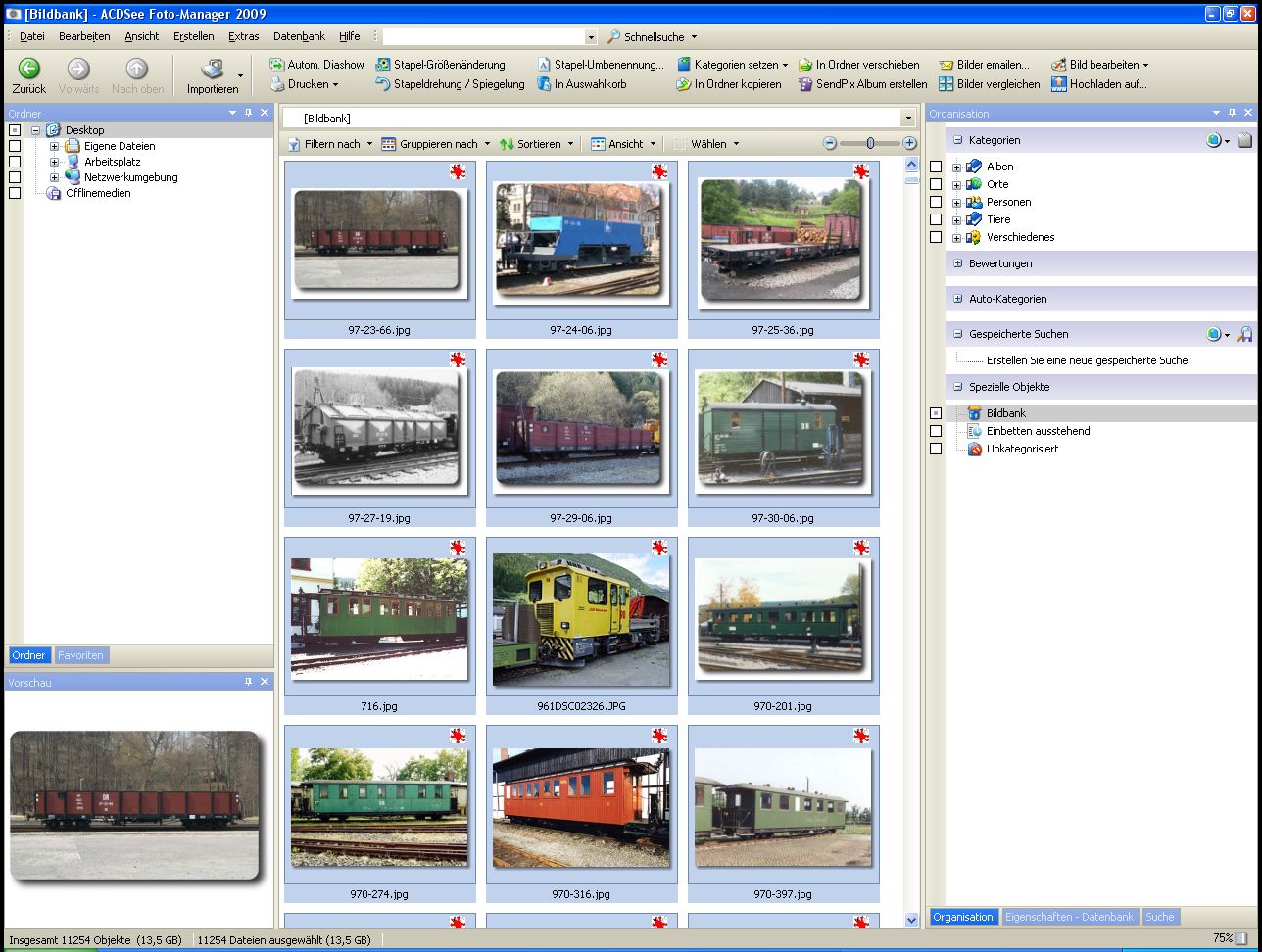
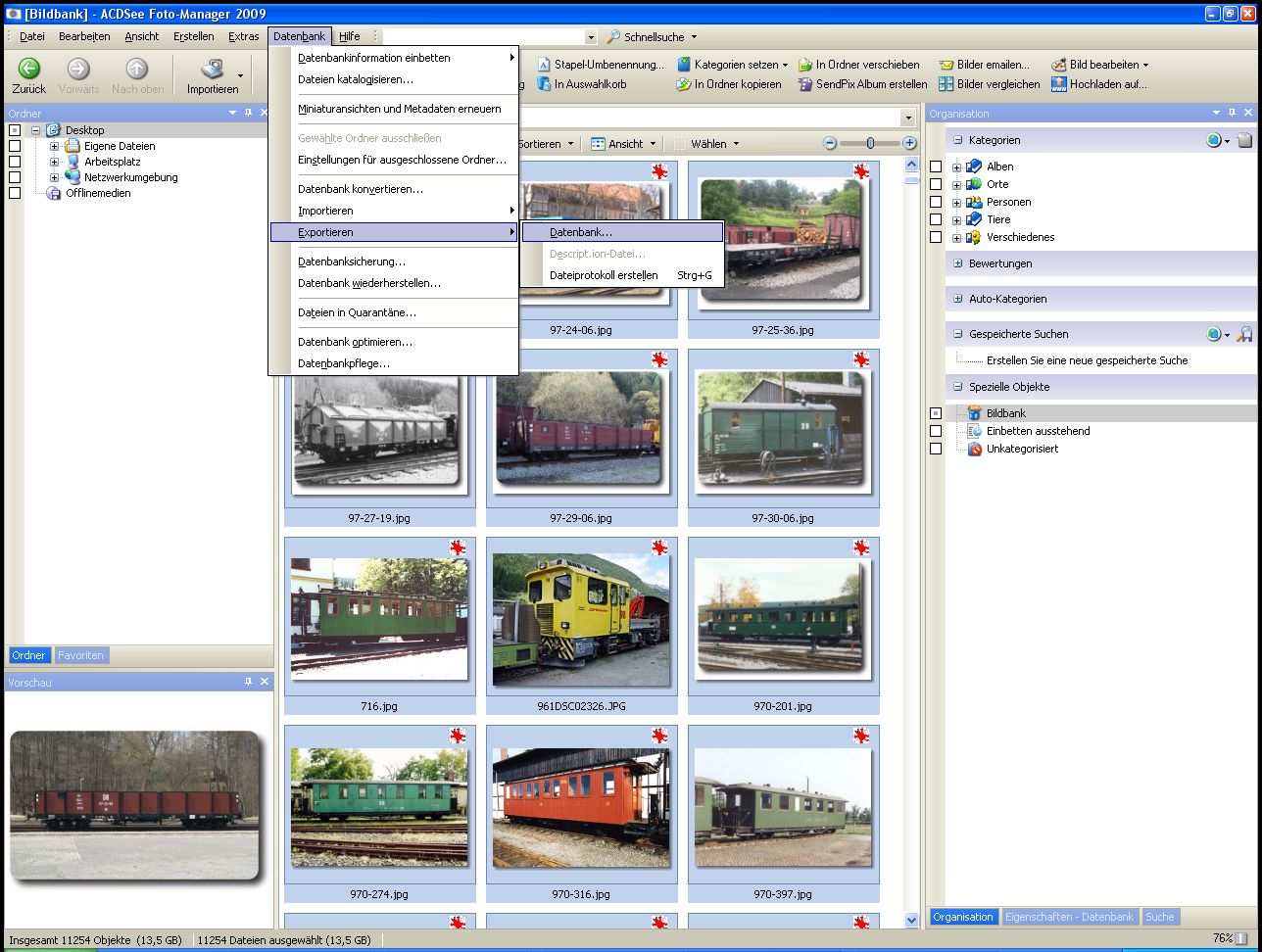
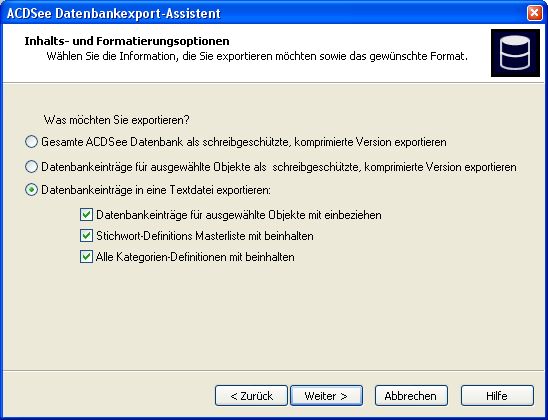
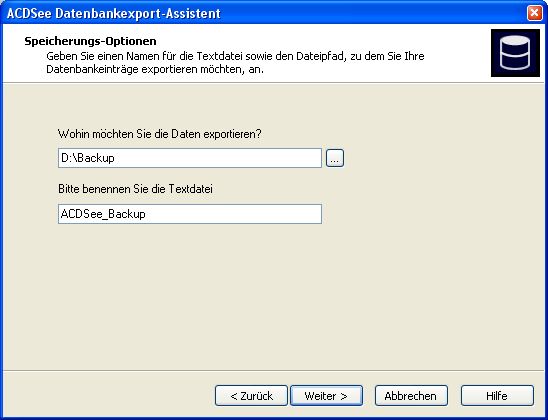
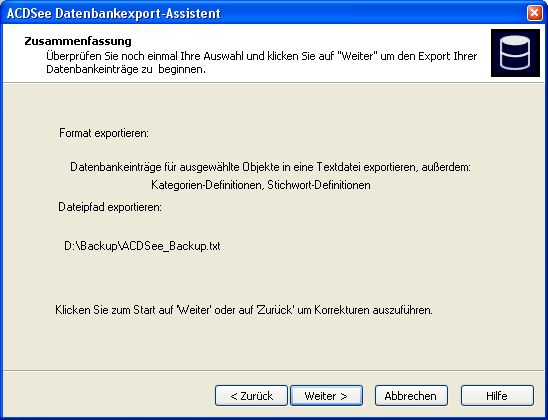
This program is a converter written in Java. It converts the ACDSee's XML export of its photo database to the F-Spot's SQLite photo database.
First, I tried to write an XSLT stylesheet to convert ACDSee's photo database ACDDB to SQLite statements. They could have been executed using SQLite. To me this seemed to be quite difficult and tricky. Most of the XSLT processors support only XSLT 1.0. Some extensions necessary are not easy to use with some XSLT processors. Included string functions are not part of XSLT 1.0, but XSLT 2.0.
So even if there exists such an XSLT stylesheet, it maybe would be quite difficult for some people to run it, thus use it to transform ACDDB to SQLite statements.
Finally, I stopped my work at this point: addbd2sql.xslt, addbd2tuples.xslt. At least this can be used for further processing using awk, sed, …
Please let me now about further developments on this, since I am still interested in a complete working XSLT stylesheet!
Because ACDSee does not exactly exports its database in proper XML you will encounter the following problems you have to solve:
<?xml version="1.0" encoding="utf-16"?> as the first line of ACDSee's exported ACDDB text file.Using ACDDB2FSpotDB.jar you can import the resulting ACDDB to F-Spot's photos database. Since this program uses Java you have to install and configure a Java Runtime Environment (JRE).
Currently these versions are supported:
Here you can see some examples on how to run the converter: (Security advice: Make sure to backup your photos database before!)
java -jar ACDDB2FSpotDB.jar ACDSee_Backup.txt photos.db (You have to specify both, the input and the output file.)java -jar ACDDB2FSpotDB.jar ACDSee_Backup.txt ~/.config/f-spot/photos.db (Note the F-Spot's photos database file location used in Ubuntu 9.10!)java -jar ACDDB2FSpotDB.jar --path ~/Pictures ACDSee_Backup.txt photos.db (If you do not want to use your desktop's default picture location (see FreeDesktop) you have to specify the path your photos are stored in.)I wrote this piece of software for a friend and another person unknown to me writing to the F-Spot's mailing list, because of my intention to move people from closed source, restricted or proprietary to open source and free software.
I would appreciate to receive any feedback from you, if you like this software or not, if it was useful to you or not (and why not)… Please do not hesitate to write me using my email address <proflogic@proflogic.com>!
2010-02-18